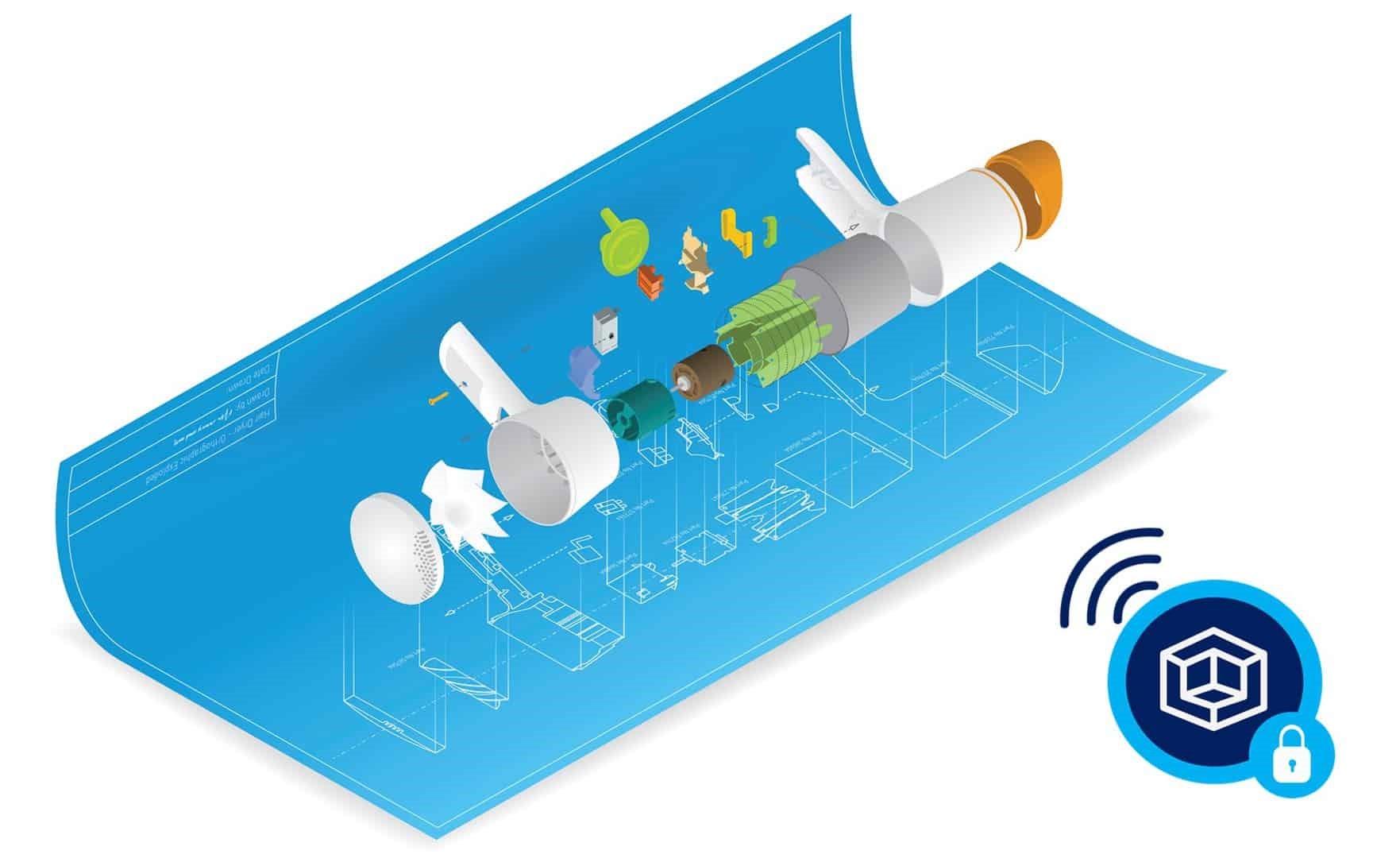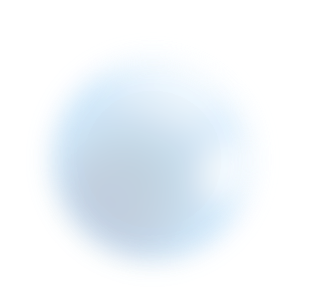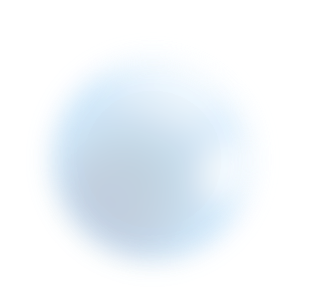SealPath
Securing your Infra is easy with cyber safe.
SealPath enables automatic protection of documents that are moved or copied to certain folders in a file server. This function is transparent to end users and enables you to force the protection of documents stored in Windows, NAS and other file servers. Users work with their shared folders as usual with the difference that now, if they extract files from the protected folders, these files will travel with SealPath protection wherever they go.

Automatic protection in Office 365, SharePoint and OneDrive
Thousands of companies worldwide store their most important documentation and collaborate by using Office 365, Microsoft SharePoint and OneDrive. Once they have shared a folder or an external collaborator has downloaded a document, the company loses control of it.
With SealPath you can automatically secure the documentation stored on SharePoint or OneDrive without requiring user intervention. It is not necessary to trust the user to perform manual protection. Thus when users download the documentation from a certain library it travels with SealPath protection and you can control who opens it and when or revoke the permission remotely.
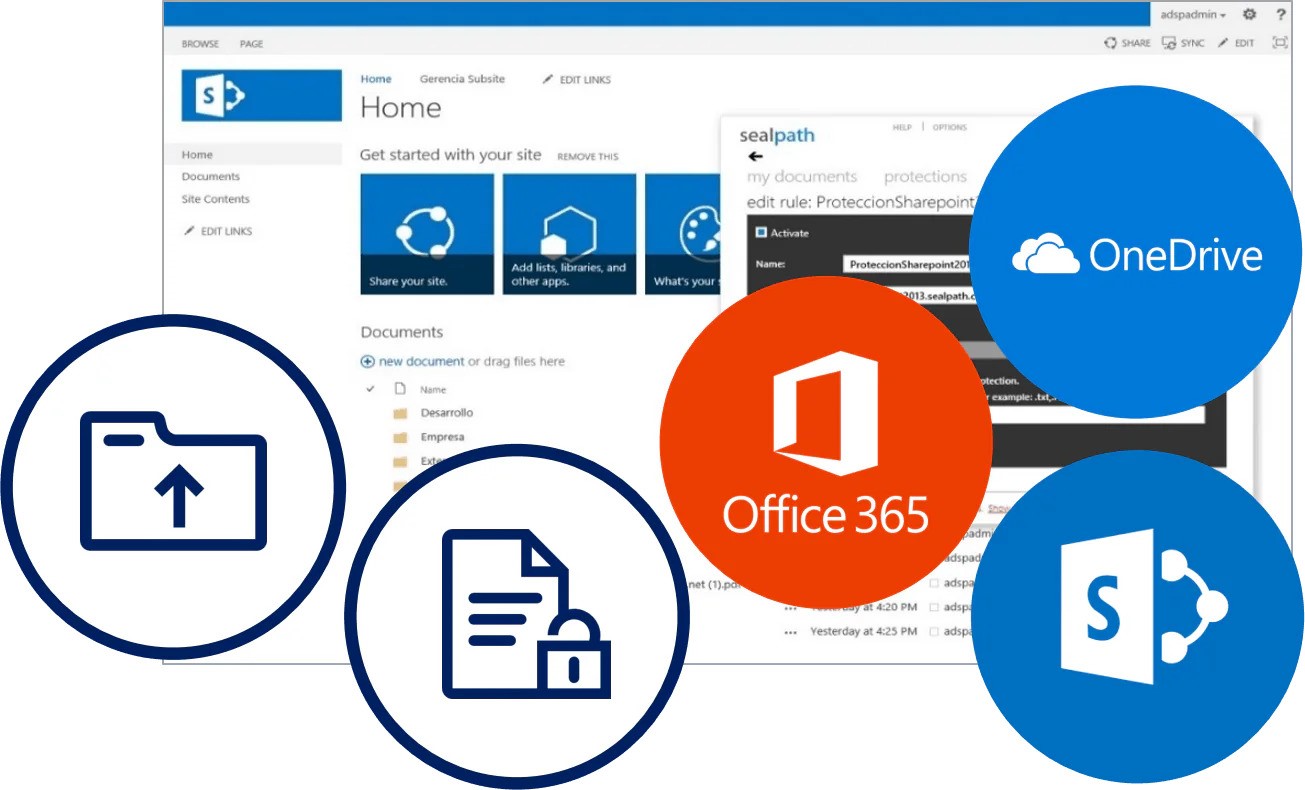
Automatic protection for G-Suite
Google G-Suite enables companies to collaborate conveniently without needing to manage internal infrastructures or servers. Thanks to G-Suite’s cloud computing capability, users conveniently manage their email, schedule and documents in the cloud from the browser and administrators have tools to manage privacy and control access to corporate data in the G-Suite environment. However, once your documents leave this environment and are downloaded from Drive, sent by email, etc. the users and the administrators themselves lose control of them.
SealPath can be used to automatically protect the content that you upload to Google Drive, adding a protection layer to documents that enables you to send them encrypted and restrict the right of use over the same. SealPath removes the need to trust users to manually protect the information before uploading to Drive.

Automatic protection for Alfresco and other document managers
With Alfreco and other document managers you can set up document access permission but only while the documents are stored in the document manager. Once they are downloaded you can no longer control who accesses the documents and what can be done with them. These documents can also be shared with collaborators and external users and in this case, the risk of information leaks is even greater.
SealPath ensures that documents stored in a document manager are automatically protected with granular authorizations, thus restricting what can be done with them (read-only, edit, copy and paste, etc.). These authorizations accompany the document wherever it travels and the owner can change who can access it and with what permission in real-time, even when the documents are outside the document manager.
This enables you to keep control of the documentation both within your perimeter or outside your network. Compliance with regulations is easier since accesses to the documents are audited regardless of where the document happens to be.
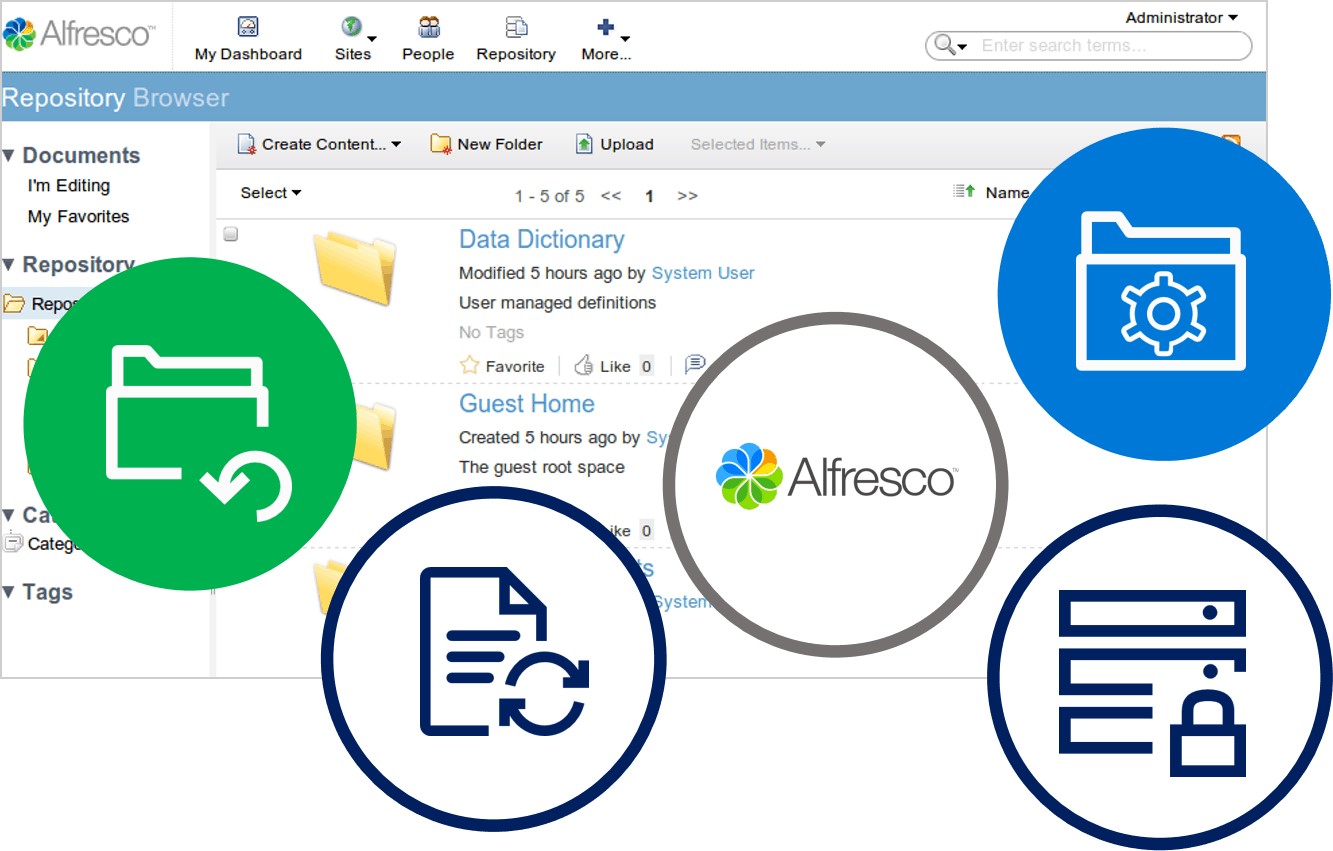
Automatic protection of email through Microsoft Outlook and Microsoft Exchange Server
SealPath enables you to protect emails and attachments with a single click. All users have to do is to click on the Secure email and/or attachments button in Outlook to restrict access to their emails. It’s as simple as sending an email. You can protect for the addressees of the email or by using a specific protection policy/classification.
The administrator can force the emails of specific users to be protected when sent by Outlook by using a specific protection policy so that they are encrypted and kept under control.
Protection can also be enabled automatically from Microsoft Exchange. You can set DLP rules so that all emails sent to certain domains or addressees and those received from specific senders are protected. You can also set up protection rules so that the content of the body of the email and its attachments are protected (if credit card numbers, information of a personal nature, specific patterns, particular words etc. are detected).
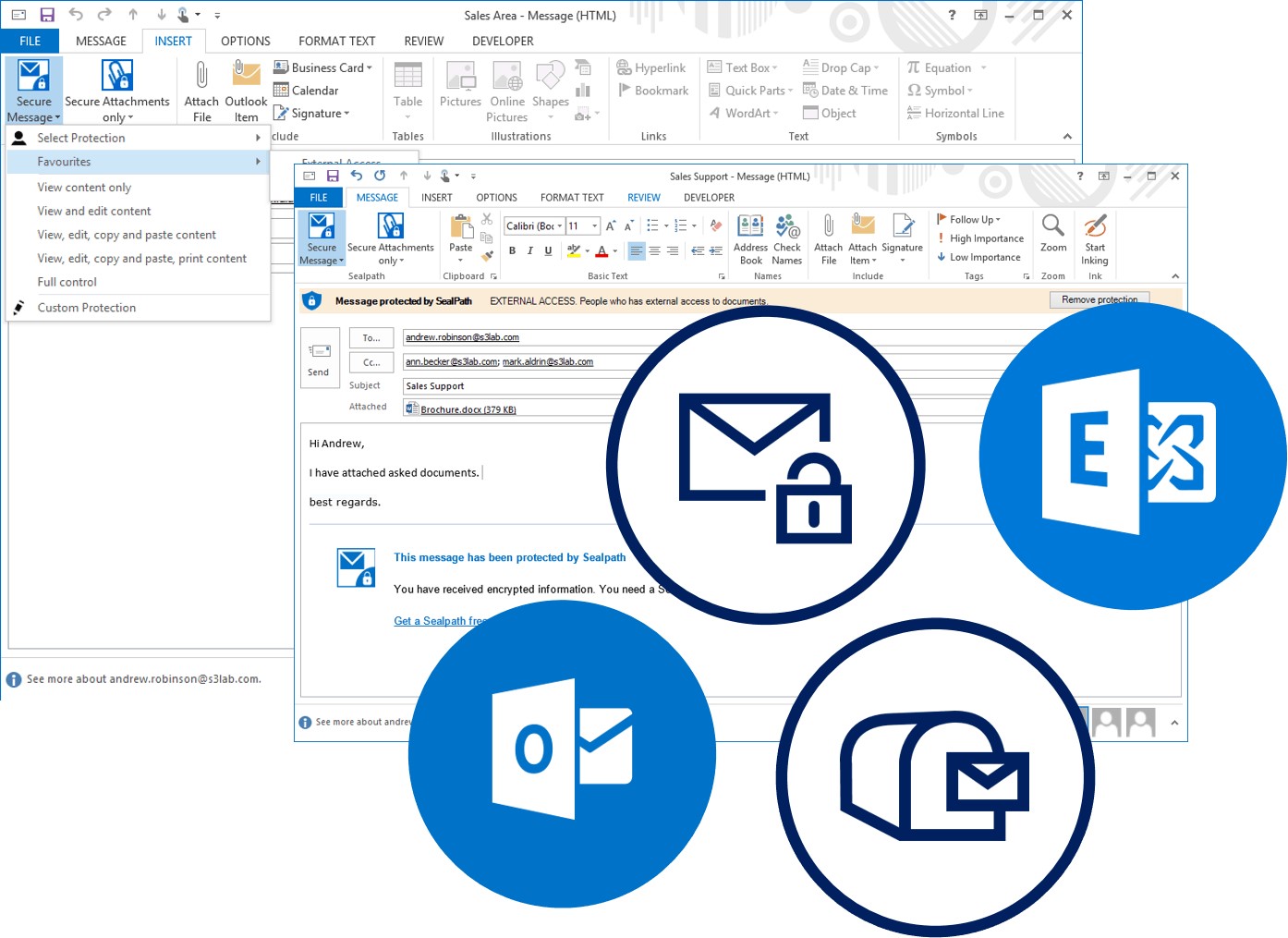
Prevent unauthorized people to open your CAD drawing
SealPath Security Sandbox manages the protected files by controlling the actions that the user can take on technical documentation, CAD designs, quality guides, R&D information and all of your intellectual property. With SealPath you can keep your confidential information secure when is shared internally, with suppliers, contractors or customers.
SealPath CAD protection allow you to control who accesses, when, with what permissions (e.g. only viewing, editing, but not copying and pasting or printing, etc.) and will help you to keep your files under control, even if it is in the hands of the recipient.